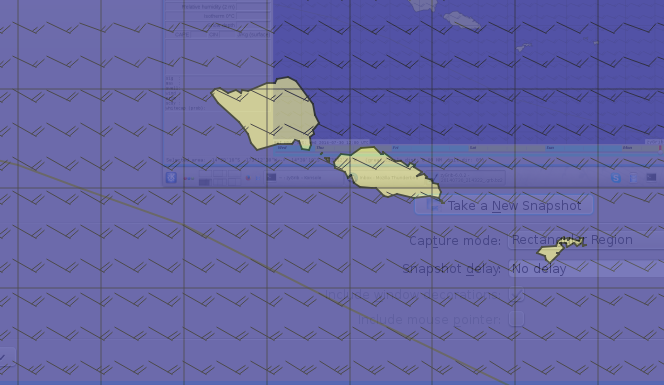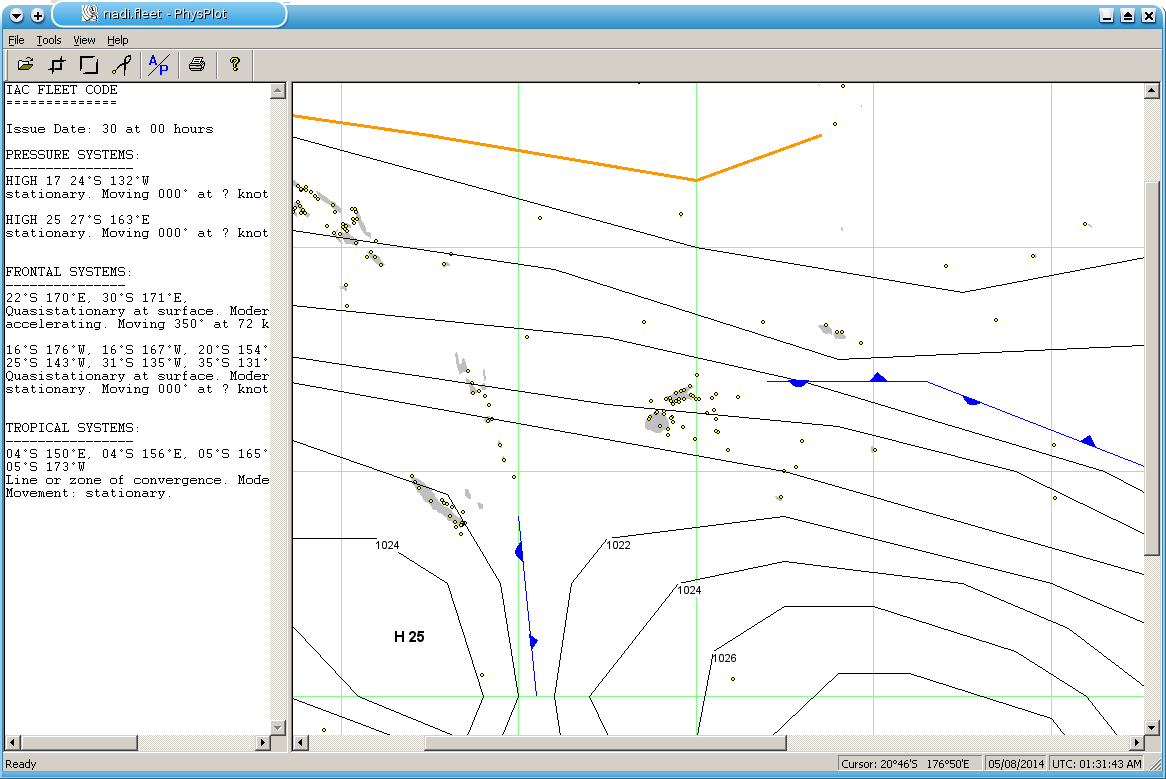Weather
From CruisersWiki
Weather
As seamen, we are heavily dependant upon the weather. As sailors, it is our motive force. This page is devoted to wind and waves and the weather patterns that make them.
Also See
Sources for weather information
The following forecasters' websites are those that specifically provide Cruisers with weather related to daily activities and journeys - also provision has been made to cover Tropical Storms. As with many web-sites of this type - it may be necessary to navigate the site to acquire specific information. In addition, updates will be required to correct frequent changes to the URLS.
- Joint Typhoon Warning Centre
- Indian Meteorological Department - Sat Image
- Regional Synoptic Weather Chart
- Singapore Regional Satellite Image
- Fleet Numerical Model - Indian Ocean Surface Wind
- Indian Ocean Surface Pressure and Wave Height
- University of Wisconsin I.O. Storm Cells
- Buoy Weather 3 Day Wind and Sea Forecast- Andaman Sea
- Hong Kong Marine Forecast - KK waters and South China Sea
- Thailand Meteorological Department - Weather Forecasts - Pressure Charts
- SmartMet Download and view GRIB weather forecasts, current weather reports and satellite images
- NAVTEX stations an up to date database of all NAVTEX transmissions in the region
Weather Forecasts
A weather forecast is a prediction, made by a meteorologist, with or without the assistance of computer software, as to what the weather is likely to do over the next period, whether that period be 6 hours, 24 hours, or perhaps up to 14 days.
These days, weather forecasts are nearly all made with the assistance of computers running a software simulation known as a weather model. The amount of computer power required to run global weather models is quite significant, and it is usually left up to agencies such as government meteorological offices, that are able to afford the type of super computer (or array of computers) required to run such models. Some weather forecasts are made entirely by a computer model, and some are made by a computer model and then checked or modified by an experienced weather forecaster or meteorologist (perhaps with knowledge of local conditions).
Sailors are interested in weather forecasts to prepare for conditions that they might meet, such as:
- Wind strength
- Wave height
- Rain, if any
- Cloud cover
- Temperature
Weather forecasts are issued in many different ways. For example:
- A TV station may broadcast a weather forecast as part of, or separate to, a news program. These are the broadcasts that we are most familiar with, having grown up with them.
- A government agency web site such as Australian Bureau of Meteorology or Fiji Metservice might display a text or pictorial representation of the predicted weather.
- A commercial web site such as weather.com might issue a forecast based on the agency forecast plus their own local knowledge. This may be of use to sailors, or may just be a picture containing smiling suns and fluffy clouds, where the target audience might be beachgoers or farmers or householders.
- A forecast might be broadcast by voice over a radio channel, such as a VHF or HF radio channel.
- Forecast weather data might be made available for retrieval in a computer-readable or human-readable format. This retrieval can be done via a web site or often via an email service.
Generally speaking, at sea, it is not possible to watch TV stations or read web sites to obtain the latest weather forecast, and in any case the "high seas" weather may not be broadcast over TV stations at all. It's quite common for many weather agencies to broadcast weather forecasts by voice over HF radio, but this usually gives a general area forecast rather than specifics that might be of use to the cruising sailor.
Weather data made available for retrieval by a computer is generally the best, most accurate, and most easily obtainable weather forecast that can be received on the high seas. Most of the rest of this page will concern itself with weather data.
Weather Data
Weather Models
All weather forecasts are dependent on one or more weather models. These are computer simulations of the weather produced in various places and by various agencies around the world. The wikipedia page on numerical weather prediction gives an overview of some of these models.
Common weather models in use include:
- GFS or the Global Forecast System, run by the US National Weather Service.
- The GEM or CMC model run by the Canadian Meteorological Centre.
- The UK based Unified Model.
Weather Data
Weather information comes in one or more of the following formats, which can be either human-readable or computer-readable. Computer-readable means that the data can be loaded into a computer program for viewing the data, whereas human-readable means that the data is designed to be displayed as-is on the computer screen for interpretation by a person reading the file.
Human readable formats are as follows:
- Text format weather forecasts, for example "Winds E/SE at 15-20 knots, easing to 10-15 knots later". These are human-readable files issued by many weather agencies around the world covering the area of interest of the agency as well as some related areas. For example the Australan Bureau of Meteorology issues data covering Australia and surrounding coastal water and ocean areas, whereas the Fiji Metorological Service issues weather forecasts covering most of the South Pacific.
- Weatherfax data, which is human-readable pictorial data submitted as image files over HF radio or similar. Weatherfax data is issued by many of the same agencies that issue text data, and broadcast over HF from a number of HF radio stations around the world. The definitive guide to these is contained in the book Worldwide Marine Radiofacsimile Broadcast Schedules issued by the U.S. Department of Commerce, National Oceanic and Atmospheric Administration (NOAA), National Weather Service (NWS).
- SPOT files are human-readable data files showing the wind, wave, temperature, pressure or other forecasts over a period of time. These have the advantage of being smaller than GRIB data files where a specific point forecast, rather than an area forecast, is required.
Computer readable formats are as follows:
- GRIB are computer readable data files that can be loaded into navigation software. These are based on weather models, often the GFS model issued by NOAA, or the CMC model issued by the Canadian Meteorological Service, and made available through a number of internet GRIB file retrieval services.
- IAC Fleet Code format is either human-readable or computer-readable, depending on which way you look at it. The fleet code data is a set of information in five number code groups which can be used to hand-draw weather maps by connecting the dots to show the location of pressure, frontal and tropical systems. Fleet code data is issued by two bureaus, currently the Fiji Metorological Service issues data covering the South Pacific, and NOAA which issues data covering the North Atlantic.
Computer Programs to Display Weather Data
Where the weather data is computer-readable, it usually requires a piece of software to interpret that data. For example, reading the contents of a GRIB file displays a load of unintelligible gibberish, but loading the GRIB file into a GRIB viewer (or navigation suite) will display the wind or wave or other data contained in that file.
There are a number of programs that can be used to display GRIB data, some of which include automated downloaders (which may not be suitable for use at sea where only email is available). It is also possible to load GRIB data into many navigation software suites including OpenCPN.
There are currently 2 programs that can be used to display IAC Fleet Code data, which are physplot by Pangolin, which runs only on Windows, or alternatively zyGrib which is cross-platform but only works with the NOAA Fleet Code data (and includes a built-in downloader).
One of the best programs to download and display weather data on an Android device is Weather4D. It is very intuitive.
Methods of Collecting Weather Data
The method you use to collect weather data depends on the format you wish to receive it in:
Text Forecasts
NAVTEX - receives forecasts for most areas up to 250 miles offshore. See www.pcnavtex.com for more information.
Saildocs offer text forecast retrieval via email. Below is an example of an email sent and received via Saildocs:
| To: | [email protected] |
| Subject: | (any subject, e.g. "tonga" |
| Message Body | send nadi.tonga |
This sends an email to the saildocs retrieval service, requesting the file nadi.tonga, which is the Fiji Meteorological Service's daily forecast for waters around Tonga. The response will look like this:
WEATHER FORECAST: SITUATION: A MODERATE TO FRESH EAST TO SOUTHEAST WINDFLOW PREVAILS OVER TONGA. FORECAST TO MIDNIGHT TONIGHT FOR TONGA: MODERATE TO FRESH EAST TO SOUTHEAST WINDS, FRESH AT TIMES. CLOUDY PERIODS WITH A FEW LIGHT SHOWERS BUT MOSTLY FINE. OUTLOOK FOR WEDNESDAY: MODERATE SOUTHEAST WINDS. MAINLY FINE APART FROM CLOUDY PERIODS WITH A FEW LIGHT SHOWERS. TEMPERATURE FORECAST FOR NUKU'ALOFA: MAX: 25 DEGREES CELSIUS TODAY. MIN: 20 DEGREES CELSIUS TONIGHT.
Read the saildocs info page or send a blank email to [email protected] for more information on the weather data that can be retrieved. This might redirect you to other information files, for example send the email "send sopac" to [email protected] for a list of South Pacific weather files that can be retrieved.
Weatherfax Data
- See Weatherfax
GRIB Data files
Downloading GRIB data is usually based around an email retrieval service. In order to be able to set that up, see Email at Sea. Once you are able to send and receive emails, there are a number of email based GRIB data services available:
- SmartMet - download and view forecasts from GRIB files, as well as satellite images and current weather reports. See www.smartmet.co.uk for more information
- Saildocs is one of the first document retrieval systems designed for use by those with limited bandwidth. It offers a GRIB file retrieval service supporting the GFS weather model. Data from other NOAA and US Navy models is available, send a (blank) email to: [email protected] for details.
- Global Marine Networks offer a free GRIB file retrieval service. Their forecasts are based on the National Weather Service, NOAA, Wave Watch III model
Saildocs GRIB files
To retrieve data from Saildocs, an email is sent to the [email protected] email address, indicating the area and data that you wish to receive. An example is below:
| To: | [email protected] |
| Subject: | (any subject, e.g. "grib") |
| Message Body | gfs:12S,20S,165W,175W|1,1|24,48,72|PRESS,WIND |
This requests a GRIB file of the data between 12 and 20 degrees south, 165 and 175 degrees west, in 1 degree by 1 degree increments, at 24, 48, and 72 hour forecast intervals, with data included being pressure and wind.
The email response will be a file with a "grb" extension. Save this and load it into your nearest GRIB file viewer.
For more information, see the Saildocs grib info file or send a blank email to [email protected]
GMN GRIB Files
The GMN GRIB file instructions are in this file. Here is an example:
| To: | [email protected] |
| Subject: | NewZealand 5day |
| Message Body | (empty) |
GMN GRIB files are sent back in a compressed format, meaning that the file will have a "grb.bz" or similar extension. Save this file to your computer and load it into your GRIB viewer.
Displaying GRIB Files
Loading a GRIB file into a GRIB viewer will display something like this:
There will probably be a set of buttons to move the display forwards and backwards in time so that you can see how the forecast wind strength and direction changes over the selected time period.
SPOT Files
SPOT files can be retrieved from Saildocs. These files contain a set of forecasts in time for a single point of data, which can be useful when you are wanting to determine a suitable weather window to leave port, for example. They have the advantage of being smaller than GRIB files and are human readable.
To retrieve a SPOT file, send an email formatted as follows:
| To: | [email protected] |
| Subject: | (any subject, e.g. "spot") |
| Message Body | spot:13.53S,172.12W|4,3|PRMSL,WIND,WAVES,RAIN |
This requests a SPOT file of the data at 13.53 south, 172.12 west, over 4 days at 3 hourly intervals. The retrieved data looks like this:
Forecast for 13°32S 172°07W (see notes below)
Date Time PRESS WIND DIR WAVES DIR PER RAIN
utc hPa kts deg mtrs deg sec mm/h
----------- ------ ----- --- ----- --- ---- ----
08-04 06:00 1010.5 22.8 123 3.1 123 8.4 0.1
08-04 09:00 1011.9 22.4 122 3.0 122 8.3 0.1
08-04 12:00 1011.6 20.1 118 2.8 122 8.3 0.0
08-04 15:00 1010.0 18.8 115 2.6 122 8.3 0.0
08-04 18:00 1011.0 17.9 113 2.5 122 8.2 0.0
08-04 21:00 1012.4 16.8 111 2.4 122 8.2 0.0
08-05 00:00 1011.1 14.9 114 2.2 123 8.4 0.0
08-05 03:00 1009.5 13.9 120 2.1 125 8.5 0.1
08-05 06:00 1010.4 14.6 124 2.0 127 8.5 0.1
08-05 09:00 1012.3 15.0 125 2.0 128 8.5 0.1
08-05 12:00 1011.7 14.3 129 1.9 130 8.5 0.0
08-05 15:00 1010.3 14.4 134 1.9 132 8.5 0.0
08-05 18:00 1011.1 15.1 133 1.8 135 8.4 0.0
08-05 21:00 1013.2 14.7 126 1.8 136 8.4 0.0
08-06 00:00 1011.3 12.9 122 1.7 137 8.5 0.0
08-06 03:00 1009.5 11.6 125 1.7 139 8.7 0.0
08-06 06:00 1010.6 11.5 123 1.6 140 8.8 0.0
08-06 09:00 1012.8 11.5 123 1.6 142 8.9 0.0
08-06 12:00 1011.8 11.1 128 1.6 143 9.0 0.0
08-06 15:00 1010.5 10.3 129 1.5 144 9.1 0.0
08-06 18:00 1012.0 9.4 129 1.5 145 9.2 0.0
08-06 21:00 1014.0 8.7 121 1.5 146 9.2 0.0
08-07 00:00 1012.0 7.3 119 1.5 146 9.3 0.0
08-07 03:00 1009.7 6.7 117 1.4 146 9.3 0.0
08-07 06:00 1011.3 7.6 116 1.4 146 9.4 0.0
08-07 09:00 1013.1 8.0 105 1.4 146 9.4 0.0
08-07 12:00 1012.1 8.1 105 1.4 145 9.4 0.0
08-07 15:00 1010.7 8.2 094 1.4 144 9.5 0.0
08-07 18:00 1012.7 8.8 089 1.4 144 9.6 0.0
08-07 21:00 1014.4 9.3 090 1.4 144 9.9 0.0
The data is in a tabular format that should be easy enough to interpret.
IAC Fleet Code files
Currently there is only one agency that supports easy retrieval of Fleet Code data files, and that is the Fiji Meteorological Service. Their Fleet Code files can be retrieved via Saildocs.
Below is an example of an email sent and received via Saildocs:
| To: | [email protected] |
| Subject: | (any subject, e.g. "fleetcode" |
| Message Body | send fleet.nadi |
This sends an email to the saildocs retrieval service, requesting the file fleet.nadi, which is the Fiji Meteorological Service's daily IAC Fleet Code file for the South Pacific. The retrieved email will look like this:
Date: Wed, 30 Jul 2014 14:15:24 +1200 Subject: Fiji Meteorological Service ASPS20 NFFN 300000 10001 33388 03000 99900 85217 62432 62432 10000 85225 72763 72763 10000 99911 66056 72270 73071 73572 66056 61676 61667 62054 62248 62543 63135 63531 10000 99955 55253 70450 70456 70565 70780 60573 10000 99922 44012 70450 70557 71080 61265 60945 61035 61620 44014 70750 70955 71172 61572 61445 61730 62120 44016 71250 71475 61674 62057 62545 62841 63040 63140 63542 44018 71450 71775 61872 62062 62549 62745 63042 63142 63545 44020 71550 62075 62553 62749 63046 63245 63547 44022 72050 71855 72166 72569 73070 73269 73367 73057 73053 73150 44024 73068 72566 72362 72357 72555 73061 73267 73068 44016 63030 62925 62723 62523 62225 61933 61936 62136 62236 62835 63030 44022 73573 73072 72573 72375 62275 62560 62754 63050 63248 63549 44024 73577 73074 72579 62475 62565 62759 63054 63352 63552 44026 63578 63280 62879 62675 62670 62862 63058 63355 63554 44028 63574 63276 62972 62968 63160 63556 44030 63571 63270 63265 63559 19191 =
Save all of the text in the email, between the first line of codes and numbers (commencing with "ASPS20") until the final "=" sign, and load this into Physplot. The display should look something like this, showing lines of isobars and any fronts or tropical convergence zones:
References
Books, etc.
- National Oceanic and Atmospheric Administration (NOAA), National Weather Service (NWS), Worldwide Marine Radiofacsimile Broadcast Schedules
Forums
Links to discussion threads
- Weather Topics on Cruisers Forum
- General Marine Weather topics on Cruiser Log
Links
- National Geospacial Intelligence Agency's Pilot charts - Free pilot charts and other info.
- Australian Bureau of Meteorology
- Fiji Metorological Service
- NOAA
- Saildocs
- GMN
- physplot
- zyGrib
| This is a usable page of the cruising guide. However, please contribute if you can to help it grow further. Click on Comments to add your personal notes on this page or to discuss its contents. Alternatively, if you feel confident to edit the page, click on the edit tab at the top and enter your changes directly. |
| |
|---|
|
Names: Delatbabel |