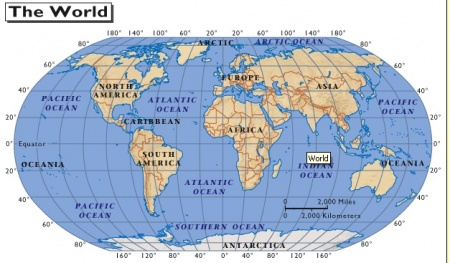Template:Infobox passage
From CruisersWiki
(Difference between revisions)
Istioploos (Talk | contribs) (New) |
Istioploos (Talk | contribs) |
||
| Line 1: | Line 1: | ||
<includeonly>{{infobox top}} | <includeonly>{{infobox top}} | ||
| - | {{infobox image |{{{map|Country_map.png}}}| | + | {{infobox image |{{{map|Country_map.png}}}| {{{label|}}} | {{{mapwidth|}}} }} |
{{infobox bottom | {{infobox bottom | ||
| image={{{image|}}} | | image={{{image|}}} | ||
Revision as of 17:24, 3 April 2015
This template was designed to create an infobox that is specific to an article about a Passage:
{{infobox passage
| map=
| mapwidth=
| label=
| notes=
}}
Example:
{{infobox passage
| map= World.jpg
| mapwidth= 450px
| label=World Map
| notes={{Blue|Route 1}}<br/>{{Red|Route 2}}
}}
This expands to a table shown at the beginning of this section. As with the previous example the title of table is automatically created from this page title hence it renders here to something that is not quite useful.