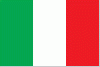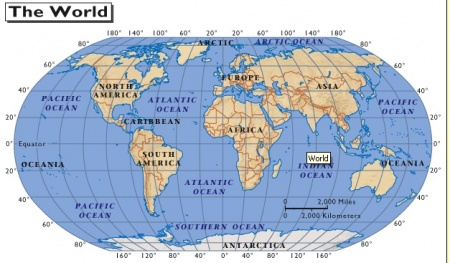Help:Embeddable templates
From CruisersWiki
|
An introduction into embeddable templates
There are two rather different kinds of templates in this wiki and one should not be mistaken for another:
- An article template (or Page template) is essentially a pro-forma for a new article or a stub. To create a new article a user simply copies it's wiki text and pastes it into a new empty article page.
- An embeddable template (or a MediaWiki template) on the other hand is generally used to bring a smaller sniplet of MediaWiki markup into an article page. They could be seen as a sort of shortcuts introduced into a wiki to implement some common pattern to avoid excessive typing and errors and to implement some common style.
The either type of template is stored in a wiki page prefixed with "Template:". The difference between a normal wiki page (or an article template) and MediaWiki template is that the later kind of a template is designed to be embedded (or as they say transcluded) into another page.
Using templates
In the text below embeddable templates will be called simply templates.
Suppose you have a Template:Hello
Hello world!
Then this text can be embedded into another page with this construct:
{{hello}}
An expanded text of a template could be modified with template parameters. Imagine some other template could be called:
{{morning|Earth}}
And give:
Good morning Earth!
Or even like this:
{{go | destination=the Universe}}
Could give:
Our destination is the Universe
Helper templates
These templates could be used anywhere in an article's text.
Image right
This template puts a standard thumbnail of an image at the right side of the page:
Copy and paste:
{{thumb| | }}
Example:
{{thumb|Favignana.jpg|Cala Principale, Favignana}}
This one displays an image from Wikimedia Commons (Wikipedia):
{{thumb|EU-Italy.svg|Location of Italy (dark green) in Europe}}
Image left
This template puts a standard thumbnail of an image at the left of the page:
Example:
{{image left|Favignana.jpg|Cala Principale, Favignana| 400px}}
Image center
This template puts a standard thumbnail of an image at the center of the page:
Example:
{{image center|Favignana.jpg|Cala Principale, Favignana| 400px}}
Hold vertical
Used to "hold vertical space".
Usage:
{{hold vertical}}
See, for example #Infobox marina section below: there an example text goes below an infobox sample, instead of immediately following the preceding paragraph.
Hold horizontal
Used to "hold horizontal space" i.e. clear a table or image from the right side of the window.
{{hold horizontal}}
Hgallery
Used to display a picture gallery, that is a group of pictures.
{{hgallery|
{{himage|XXX|XXX}}
{{himage|XXX|XXX}}
{{himage|XXX|XXX}}
{{himage|XXX|XXX}}
...
}}
Example:
{{hgallery|
{{himage|Guggenheim.jpg|The famous Guggenheim museum}}
{{himage|Puppy.jpg|The celebrated Puppy art installation by Jeff Koons}}
}}
Will dispay:
User
Template:User is use to create a link to a user of the CruisersWiki.
Example:
{{User|Istioploos}}
Expands to: Istioploos Note: this is a proper link to the user.
Phone
Phone number in international format.
Copy & paste:
{{phone|||}}
Example:
{{phone|39|789|751936}}
This expands to:
+39 (789) 751936
Fax
Fax number in international format.
Copy & paste:
{{fax|||}}
Example:
{{fax|39|789|751936}}
This expands to:
+39 (789) 751936
Mob
Mobile number in international format.
Copy & paste:
{{mob|||}}
Example:
{{mob|39|639|757575}}
This expands to:
+39 (639) 757575
Copy & paste:
{{email||}}
This template can be used make an email address visible at the email links.
Compare a traditional:
[mailto:[email protected]]
Which renders to:
[1]
While:
{{email|[email protected]}}
Expands to:
As a convenience another form of this template mimics a traditional syntax:
{{email|[email protected]|Marina email}}
Expands to:
Web
Copy & paste:
{{web||}}
This template can be used make an web address visible at the simple external links.
Compare a traditional:
[http://www.portosantateresa.com/]
Which renders to:
[2]
While:
{{web|http://www.portosantateresa.com/}}
Expands to:
http://www.portosantateresa.com/
As a convenience another form of this template mimics a traditional syntax:
{{web|http://www.portosantateresa.com/|Marina web address}}
Expands to:
Reference
{{Reference|Author|Title|Publisher|ISBN}}
{{Reference|Author|Title|Publisher}}
{{Reference|Author|Title}}
Example:
{{Reference|Rod Heikel|Greek Waters Pilot|Imray, Laurie and Wilson, Cambridgeshire|9780852889718}}
expands to:
- Rod Heikel, Greek Waters Pilot, Imray, Laurie and Wilson, Cambridgeshire, ISBN 9780852889718
while
{{Reference|Rod Heikel|Greek Waters Pilot|Imray, Laurie and Wilson, Cambridgeshire}}
expands to:
- Rod Heikel, Greek Waters Pilot, Imray, Laurie and Wilson, Cambridgeshire, ISBN Unknown
and
{{Reference|Rod Heikel|Greek Waters Pilot}}
expands to:
- Rod Heikel, Greek Waters Pilot, Unknown Publisher, ISBN Unknown
Wikipedia
{{Wikipedia|Site|Site Name}}
Example:
{{Wikipedia}}
expands to:
- PAGENAME at the Wikipedia
where PAGENAME is the name of the page and the link points to: http://en.wikipedia.org/wiki/PAGENAME.
while
{{Wikipedia|Site}}
expands to:
- PAGENAME at the Wikipedia
where the link points to: http://en.wikipedia.org/wiki/Site
and
{{Wikipedia|Site|Site Name}}
expands to:
- Site Name at the Wikipedia
(the link points to: http://en.wikipedia.org/wiki/Site)
Wikivoyage
Same as Wikipedia above but "Wikipedia" is replaced by "Wikivoyage".
Text markup
Color
Template:Color is used to make a coloured text.
Usage:
{{color|some colour|some text}}
Example:
Normal text. {{color|navy|text in navy.}} Normal text.
Expands to:
Normal text. text in navy. Normal text.
Shortcuts are available for colours: red, blue, magenta, and green.
For example:
Normal text {{magenta|magenta text}} Normal text
Gives:
Normal text magenta text Normal text
Blue
Usage:
{{Blue|some text}}
Example:
Normal text. {{Blue|text in blue.}} Normal text.
Expands to:
Normal text. text in blue. Normal text.
Green
Usage:
{{Green|some text}}
Example:
Normal text. {{Green|text in green.}} Normal text.
Expands to:
Normal text. text in green. Normal text.
Magenta
Usage:
{{Magenta|some text}}
Example:
Normal text. {{Magenta|text in magenta.}} Normal text.
Expands to:
Normal text. text in magenta. Normal text.
Red
Usage:
{{Red|some text}}
Example:
Normal text. {{Red|text in red.}} Normal text.
Expands to:
Normal text. text in red. Normal text.
Caution
This template display "Caution:" in red. For example:
{{Caution}} This could be dangerous.
Expands to:
Caution: This could be dangerous.
Danger
This template display "Danger:" in red. For example:
{{Danger}} There is a submerged reef!
Expands to:
Danger: There is a submerged reef!
Note
his template display "Note:" in red.
{{Note}} My note.
Expands to
Note: My note.
Warning
This template display "Warning:" in red. For example:
{{Warning}} There is shallow water north of the harbor entrance.
Expands to:
Warning: There is shallow water north of the harbor entrance.
Position marking
POI
This template is used to list POIs (POI stands for point of interest).
In a wiki article a POI denotes some geographic location like a city, port or an anchorage. Such a POI must have a name and a type, also it should have some geographic coordinates and a description text.
Usage
{{poi
| lat= | lon=
| portofentry=
| type=
| name=
| image=
| imagetext=
| imagewidth=
| text=
}}
The coordinates are defined by lat and lon parameters represented in decimal degrees (negative values denote either S or W hemispheres). Alternatively coordinates could be written in a compound form like:
{{poi
| lat= DD.dd | lon= DDD.dd
| type=
| name=
| text=
}}
where degrees, decimal minutes and hemisphere symbol (N, S, E, W) are separated by a single space. Coordinates in this format are quite useful when Template:Coord locations are converted into Template:Poi and similar templates.
Type
A value of the type parameter should be one of:
- anchorage
- accommodation
- attention
- beach
- berth (for marinas and other moorings at harbour quays, piers, etc.)
- buoy (for mooring buoys)
- chandler (for yacht's stores)
- danger
- eatingout (for restaurants, caffes, eateries, etc.)
- facilities
- fuel
- harbour
- provisions (for grocery stores, markets and supermarkets)
- officials
- service
- waypoint
- other
Examples
{{poi
| lat=41.23762| lon=9.1968
| type=berth
| name=Lega Navale di Santa Teresa Gallura
| url=http://www.leganavale.it/strutture/s_teresa_di_gallura/s_teresa_di_gallura
| text= A private yacht club located at the small Eastern inlet just before the marina
}}
Gives:
{{poi| lat=41.18005| lon=9.3881| zoom=15
| type=buoy
| name=Palau buoy field
| text=Just SE entrance to the marina. When the marina is full the yachts are sent to moor there. {{Note}} anchorage in the bay is not allowed.
The buoy field is operated by the marina. A dinghy doc is located at the port side of the entrance to the marina.
}}
Produces:
Palau buoy field
Just SE entrance to the marina. When the marina is full the yachts are sent to moor there. Note: anchorage in the bay is not allowed.
The buoy field is operated by the marina. A dinghy doc is located at the port side of the entrance to the marina.
{{Poi | lat=37.12665 | lon=26.85269 | type= harbour
| name= Lakki |altname= Λακκί | zoom= 15
| portofentry= Yes
| image= Greece_Leros_Lakki_m.jpg
| imagetext= Chart of Lakki Harbor
| imagewidth= 300px
| text= This is the main harbor of the island. It is located on the W side of the island. [http://www.hri.org/infoxenios/english/dodecanese/leros/towns.html#Laki Lakki] is a deep inlet and it is the largest harbor of the Dodecanese, affording all-round protection. On the NW side of the harbor there is small [[Agmar_Lakki_Marina|marina]] operated by [http://www.agmar.gr/ ''Agmar'']. ''See [[Agmar Lakki Marina]]''.
}}
Gives:
Lakki
... and compound style:
{{poi
| lat = 41 14.633 N | lon= 009 08.904 E
| type= anchorage
| name= Cala Spinosa
| text= A narrow bay W of Baia di Santa Reparata, good holding on sandy patches.
}}
Expands to:
Cala Spinosa
See CruisersWiki:Chartlet.config for the list of respective map icons.
There are a few Web sites that provide useful coordinates information:
- Wikimapia - click at the coordinates at the lower left corner of the window
- Geomap - provides coordinates in "
|lat= |lon=" format (note: the other formats listed there are not suitable for this wiki) - Wikivoyage - many articles there have coordinates for various points of interest
- Wikipedia - gives coordinates for most articles about places
Mark
This template is quite similar to Template:Poi, the difference is that it doesn't break a paragraph and does not create headings, thus it could be used inside a paragraph ("inline"). Hence a difference in syntax.
To include it into a page copy & paste:
{{mark
| lat=
| lon=
| type=
| name=
}}
NB: Mind a vertical bar "|" at the end of coordinate parameters
Example:
* A few small shops in the town.
* ''ISA'' is the nearest minimarket from the harbour. It is located at the first crossing from the harbour on the Via del Porto (with Via Angioy and Via Petrini) {{mark |41|14.356|N|9|11.446|E|
| type= provisions
| name= ''ISA'' grocery store
}}
* Something else
Expands to:
- A few small shops in the town.
- ISA is the nearest minimarket from the harbour. It is located at the first crossing from the harbour on the Via del Porto (with Via Angioy and Via Petrini)
 ISA grocery store [[Help:Embeddable templates#ISA grocery store|ISA grocery store]] 41°14.356′N, 9°11.446′E
ISA grocery store [[Help:Embeddable templates#ISA grocery store|ISA grocery store]] 41°14.356′N, 9°11.446′E
- Something else
Contact
This template creates a standard contact form.
To include it into an article copy & paste:
{{contact |DD|M.M|N|DDD|M.M|E|
| type= officials
| name= Harbour office
| address=
| VHF=
| phone=
| fax=
| email=
| web=
| hours=
}}
Example:
{{contact |41|55.068|N|008|44.554|E|
| type= officials
| name= Harbour office
| address= Ajaccio, Pays Ajaccien, PORT AJACCIO TINO ROSSI, Quai de la Citadelle, 20000
| VHF= Ch 09
| phone= +33 4 95 51 93 28
| fax= +33 4 95 51 93 28
| mobil=+33 695 2017
| email= [email protected]
| web= http://www.2a.cci.fr/port-de-plaisance-et-de-peche-tino-rossi/
| hours= Summer: 8h00 - 21h00, Winter: 8h00 - 12h00 and 14h00 - 18h00
}}
Gives:
![]() Harbour office [[Help:Embeddable templates#Harbour office|Harbour office]] 41°55.068′N, 008°44.554′E
Harbour office [[Help:Embeddable templates#Harbour office|Harbour office]] 41°55.068′N, 008°44.554′E
- VHF: Ch 09
- Phone: +33 4 95 51 93 28
- Fax: +33 4 95 51 93 28
- Mobile: +33 695 2017
- Email: [email protected]
- Web: http://www.2a.cci.fr/port-de-plaisance-et-de-peche-tino-rossi/
- Address: Ajaccio, Pays Ajaccien, PORT AJACCIO TINO ROSSI, Quai de la Citadelle, 20000
- Working hours: Summer: 8h00 - 21h00, Winter: 8h00 - 12h00 and 14h00 - 18h00
Article layout
TOCleft
This template puts an article's table of content at the left of the top of a page.
Usage:
{{TOCleft}}
Infobox family
This set of templates is used to put some standard information at the right of the top of an article page.
A number of templates in this family have coordinates parameters. Similarly to Template:Poi, there are two styles in coordinates definition: Template:Coord style and Lat, Lon style. See #POI above for details.
Infobox
This template was designed to be used to place a table with some standard data (an "information box") at the beginning of an article. Such a table is described at the Pagetemplates article. This template allows creating such a table a more simple way:
{{infobox
| lat=
| lon=
| zoom=
| portofentry=
| image=
| imagetext=
| notes=
| news=
| summary=
}}
Example 1:
| Embeddable templates Port of Entry
| |
| | |
| The latest on Santa Teresa |
{{infobox
| lat= 41.245667
| lon= 9.198833
| portofentry= y
| image= SantaTeresa.jpg
| imagetext= The port of Santa Teresa
| news=The latest on Santa Teresa
}}
Example 2: compound coordinates and the optional name parameter
| Santa Teresa
| |
| Notes on Santa Teresa |
{{infobox
| name= Santa Teresa
| lat= 41 14.74 N | lon= 09 11.93 E
| zoom=13
| image= SantaTeresa.jpg
| imagetext= The port of Santa Teresa
| notes = Notes on Santa Teresa
}}
Example 3:
| Fourni
| |
| |
maplat and maplon parameters could be used to centre a chartlet at some other location than the location of the subject of an article.
{{infobox
| lat= 37 34.7 N | lon= 26 28.5 E
| name= Fourni
| maplat= 37.564
| maplon= 26.477
| zoom= 15
| chartlet=yes
}}
Note: The title of table is automatically created from this page title hence it reads here as "Embeddable templates".
Infobox marina
| Radio | VHF channel 12 |
|---|---|
| Phone | +39 (789) 751936 |
| Fax | +39 (789) 751936 |
| [email protected] | |
| Berths | 400 |
| Max. length | 35 |
| Max. draft | ? |
| Fuel | Fuel station |
| Water | Yes, on berth |
| Electricity | Yes, 240v |
| Toilets | Yes |
| Showers | Yes |
| Cable TV | No |
| Hours | ? |
| some notes | |
This template was designed to create an infobox that is specific to an article about a marina:
{{infobox marina
|||N|||E
| name=
| lat=
| lon=
| zoom=
| vhf=
| phone=
| mobile=
| fax=
| email=
| web=
| berths=
| maxlength=
| maxbeam=
| maxdraft=
| elect=
| water=
| fuel=
| toilets=
| showers=
| laundry=
| internet=
| cabletv=
| hours=
| image=
| imagetext=
| imagewidth=
| address=
| notes=
}}
Example:
{{infobox marina
|41|14.159|N|9|11.671|E
| gallery=
| chartlet=
| vhf= 12
| berths= 400
| maxlength= 35
| maxdraft=
| fuel= Fuel station
| water= Yes, on berth
| elect= Yes, 240v
| toilets= Yes
| showers= Yes
| laundry=
| internet=
| wifi=
| cabletv= No
| phone= {{phone|39|789|751936}}
| email= [email protected]
| web= http://www.portosantateresa.com
| hours=
| image= SantaTeresa.jpg
| imagetext= The port of Santa Teresa
| notes=some notes
}}
It is recommended to use a Phone template (see below) to fill in a phone parameter here, especially if such a number is in international format (which is also recommended).
Infobox canal
| Embeddable templates
| |
West Entrance
| |
East Entrance
| |
This template was designed to create an infobox that is specific to an article about a canal:
{{infobox canal
|||N|||E
| entrance1=
|||N|||E
| entrance2=
| image=
| imagetext=
}}
Example:
{{infobox canal
|37|57.2|N|22|57.44|E
| entrance1= West Entrance
|37|54.91|N|23|0.61|E
| entrance2= East Entrance
| zoom=13
| image= Corinth_Canal.jpg
| imagetext= Corinth Canal - Photo: ''NASA''
}}
Note: maplat and maplon parameters could be used to centre a chartlet at some other location than one of the entance's ends.
Infobox country
| Italy
| |
| Capital | Rome |
|---|---|
| Language | Italian |
| Currency | Euro € |
| Time zone | CET (UTC+1) , DST: CEST (UTC+2) |
| Calling code | +39 |
| Embeddable templates
| |
| Capital | Rome |
|---|---|
| Language | Italian |
| Currency | Euro € |
| Time zone | CET (UTC+1) , DST: CEST (UTC+2) |
| Calling code | +39 |
| Some notes | |
| | |
| Some news | |
This template was designed to create an infobox that is specific to an article about a country or an island country:
{{infobox country
| lat=
| lon=
| zoom=
| chartlet=
| image=
| imagewidth=
| flag=
| capital=
| language=
| currency=
| timezone=
| dsttimezone=
| code=
| notes=
| news=
}}
Example:
{{infobox country
| lat=41 54.00 N
| lon=012 29.00 E
| inage= Italymap.gif
| inagewidth= 330px
| flag= Italyflag.gif
| capital= Rome
| language= Italian
| currency= Euro €
| timezone= CET (UTC + 1)
| dsttimezone= CEST (UTC + 2 summer)
| code= +39
| notes= Some notes
| news= Some news
}}
This expands to a table shown at the beginning of this section. As with the previous example the title of table is automatically created from this page title hence it renders here to something that is not quite useful.
Infobox passage
This template was designed to create an infobox that is specific to an article about a Passage:
{{infobox passage
| map=
| mapwidth=
| label=
| notes=
}}
Example:
{{infobox passage
| map= World.jpg
| mapwidth= 450px
| label=World Map
| notes={{Blue|Route 1}}<br/>{{Red|Route 2}}
}}
This expands to a table shown at the beginning of this section. As with the previous example the title of table is automatically created from this page title hence it renders here to something that is not quite useful.
Tables
Tables are made with the use of simple WikiMedia table markup, 2 CSS (Cascading Style Sheets), and Dest template. Examples of these tables are given bellow.
Template:Dest legend
Provides an explanatory legend for the icons used in tables.
{{Dest legend|a|m|h|e}}
where:
<!-- (a)nchorage | (m)arina | (h)arbour | port (e)ntry | (i)sland | needs (d)ata -->
Template:Dest
Expands a single table entry and its explanatory icons.
<!-- (a)nchorage | (m)arina | (h)arbour | port (e)ntry | (i)sland | needs (d)ata -->
{{dest|Maddalena Archipelago|a|m|h|e|i|d}}
{{dest|Maddalena Archipelago|a|m|h|||}}
Note: You can change the label from the link by means of the label parameter. For example to display "Maddalena" instead of "Maddalena Archipelago":
{{dest|Maddalena Archipelago |label= Maddalena |a|m|h|||}}
Example of a Simple Table
This table has a title and several columns.
| East Coast (Maddalenas - Villasimius) | ||
Note: For each entry under the table it uses Template:Dest.
The code for this table is:
{{Dest legend|a|m|h|e}}
{| class="nicetable"
|- class="niceheader"
| colspan=3 | East Coast (Maddalenas - Villasimius)
|-
| <!-- (a)nchorage | (m)arina | (h)arbour | port (e)ntry | (i)sland | needs (d)ata -->
{{dest|Maddalena Archipelago|h|m|a|d}}
{{dest|Palau, Sardinia|label=Palau|h|m|a}}
{{dest|Cannigione|m|a}}
{{dest|Porto Cervo|e|m|a}}
|
{{dest|Portisco|m|a}}
{{dest|Porto Rotondo|m|a}}
{{dest|Olbia|e|m|a}}
{{dest|La Caletta|m|a}}
|
{{dest|Santa Maria Navarrese|m|a}}
{{dest|Arbatax|poe|m|a}}
{{dest|Porto Corallo|m|a}}
{{dest|Villasimius|m|a}}
|} <!-- |} terminates the table -->
Example of a table with multiple headers
This table has several row headings, each with several columns.
| North Aegean | NE Aegean | North Dodecanese | South Dodecanese |
|
Porto Lago |
Maronia |
| |||
| North Crete | South Crete | East Peloponnese | South Cyclades |
|
Sitia |
|
Ayia Roumeli |
Chora Sfakion |
|
Leonidio |
| |
| North Cyclades | Saronikos Gulf | Gulf of Evia | Pagasitikos Gulf I |
|
Lavrio Olympic Marine |
|
Orei |
Alatas |
|
Note: For each entry under the table it uses Template:Dest. The code for this table is:
{| class="nicetable"
|- class="niceheader"
| North Aegean || [[NE Aegean]] || [[Dodecanese|North Dodecanese]] || [[Dodecanese|South Dodecanese]]
|-
| id="North Aegean" |
{{dest|Kavala|h|e}}
{{dest|Porto Lago|h}}
{{dest| Maronia|h}}
{{dest| Alexandroupolis|e|h|m}}
| id ="NE Aegean" |
{{dest| Thasos|i|h|a}}
{{dest| Samothrace |i|h}}
{{dest| Limnos |i|e|h|a}}
{{dest| Ayios Efstratios |i|h}}
{{dest| Lesvos |i|e|h|a|m}}
{{dest| Psara |i|h|a}}
{{dest| Oinousses |i|h|a}}
{{dest| Chios |i|e|h|a|m}}
{{dest| Samos |i|e|h|a|m}}
{{dest| Ikaria |i|h|a}}
{{dest| Fourni |i|h|a}}
| id ="North Dodecanese" |
{{dest| Agathonisi|i|h|a}}
{{dest| Patmos |i|h|a|e}}
{{dest| Arki and Marathi|i|h|a}}
{{dest| Lipsi |i|h|a}}
{{dest| Leros |i|h|a|m}}
{{dest| Kalymnos |i|h|a}}
{{dest| Pharmakonisi |i|a}}
{{dest| Pserimos |i|a}}
{{dest| Levitha and Kinaros|i|a}}
{{dest| Kos |i|h|a|e|m}}
| id ="South Dodecanese" |
{{dest| Niseros and Yiali|i|h|a|m}}
{{dest| Astypalea |i|h|a}}
{{dest| Syrna |i|a}}
{{dest| Tilos |i|h|a|m}}
{{dest| Symi|label=Sými|i|h|a|e}}
{{dest| Chalki|label=Chálki |i|a}}
{{dest| Alimnia|label=Alimniá |i|a}}
{{dest| Rhodes |i|h|a|e}}
{{dest| Kasos |i|h}}
{{dest| Karpathos |i|a|h}}
{{dest| Kastelorizo |i|a|e|h}}
|- class="niceheader"
| [[Crete|North Crete]] || [[Crete|South Crete]] || [[East Peloponnese]] || [[Cyclades|South Cyclades]]
|-
| id="North Crete" |
{{dest| Sitia |h}}
{{dest| Spinaloga |i|a}}
{{dest| Ayios Nikolaos |e|m}}
| id="South Crete" |
{{dest| Ayia Roumeli |a}}
{{dest| Chora Sfakion |h}}
| id="East Peloponnese" |
{{dest| Monemvasia |label= Monemvasía |h|m|a}}
{{dest| Yerakas |h|a}}
{{dest| Ports_of_NE_Peloponnese#Kyparisi |label= Kyparisi or Kyparissia |h|a}}
{{dest| Ports_of_NE_Peloponnese#Leonidio |label= Leonidio |h}}
|
<!--South Cyclades-->
{{dest| Anafi |i|h|d}}
{{dest| Santorini |label=Santorini or Thera |i|a|m|h}}
{{dest| Milos |i|h|a}}
|- class="niceheader"
| [[Cyclades|North Cyclades]] || [[Saronikos Gulf]] || [[Gulf of Evia]] || [[Pagasitikos Gulf|Pagasitikos Gulf I]]
|-
|
<!--North Cyclades-->
{{dest| Naxos |i|h|am}}
{{dest| Paros |i|h|a}}
{{dest| Sifnos |i|h|a}}
|
<!--Saronikos Gulf-->
{{dest| Poros |i|h|a}}
{{dest| West Saronikos |h|a}}
|
<!--Gulf of Evia-->
{{dest| Lavrio Harbor |h|e}}
{{dest| Lavrio Olympic Marine |m}}
|
<!--Pagasitikos Gulf I-->
{{dest| Pagasitikos_Gulf#Orei |label= Orei |h}}
{{dest| Pagasitikos_Gulf#Vathudi Bay |label= Alatas |a}}
|}
{{Dest legend|h|e|a|m|i|d}}
---
Page Outline/Usable
If a page is almost complete add the line:
{{Page useable}}
otherwise add:
{{Page outline}}
Contributors
This template is used to place a contributor's bar at the bottom of an article:
{{Contributors|~~~}}
Example:
{{Contributors|[[User:Vadp|Vadp]], [[User:Istioploos|Istioploos]]}}
Expands to:
| |
|---|
|
Names: Vadp, Istioploos |
This template is used to place a navigation bar at the bottom of an article:
{{Navbar| }}
Example:
{{Navbar| [[Mediterranean]] | [[Italy]] | [[Sicily]] | [[Trapani]] }}
Expands to:
| Cruising Wiki Navigation
|
|---|
| | HOMEPAGE | Wiki Contents | Mediterranean | Italy | Sicily | Trapani | |
| Cruising Wiki Navigation
|
|---|
| | HOMEPAGE | Wiki Contents | Help:Embeddable templates | |